Pre-Write Email Messages with Canned Responses
 Gmail Canned Response is surely going to boost your productivity, wanna know how ?
Gmail Canned Response is surely going to boost your productivity, wanna know how ?Sometimes we need to type the same message over and over or there may be need for standard similar email reponses or reminder letter to clients or anwering some FAQ or a standard meeting agenda to be mailed, then consider using a Google Lab feature called "Canned Responses." Canned Responses allows you to insert pre-formatted content you create into your messages. You can save an email as a canned response and use it over and over again.
To enable Canned Responses,
1. Click the gear icon in the upper right-hand corner of Gmail, then choose Settings.2. Click the Labs tab, Canned Responses, click the Enable radio button to enable Canned Responses, scroll down and click Save Changes.
3. Compose an email message which you want to use over and over again, then click the arrow in the lower right-hand corner of the message window. Choose Canned Responses, and under the Save heading, select New Canned Response. Give your response a name and click OK.
4. The next time when you wish to use canned response, compose new mail, click the arrow button in the lower right-hand corner, select Canned Responses, and then under Insert, choose the canned response you created in the previous step. You’ll then see your response appear in the body of your reply.
Canned responses can also be automated to be sent out based on certain criteria (sender, keyword, label, subject and things like that)
Hope these tip may help you save your time and increase your productivity. What you think of this great feature offered by Gmail, please let us know by posting your comment below this post. If you like this post, please share to your friends. You can also read about more Gmail features like Colored Stars, Undo Sent and Email delegation.

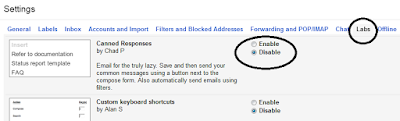
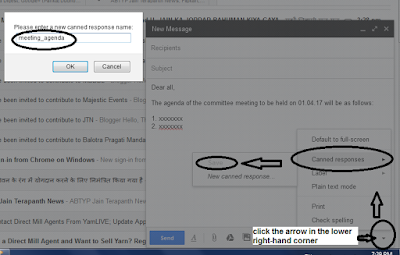

Thnx baba for useful information
ReplyDeleteग्रेट
ReplyDeleteThank you so much
ReplyDelete👍👍
Great going. Happy blogging.
ReplyDeleteGreat going. Happy blogging.
ReplyDeleteThanks a lot Sir for visiting the blog. Its all possible due to your kind guidance.
DeleteHave written a post on the blog after a very long break of about 5 years. Hope to be consistent and keep posting regularly.
DeleteThanks to all for your lovely and encouraging comments, will post more Gmail productivity tips (like this canned responses feature) in coming days. Keep visiting. Also love to hear from you people of what you people wish to read, so do comment and let me know.
ReplyDeleteThanks bhaiya,
ReplyDeleteVery useful information👌